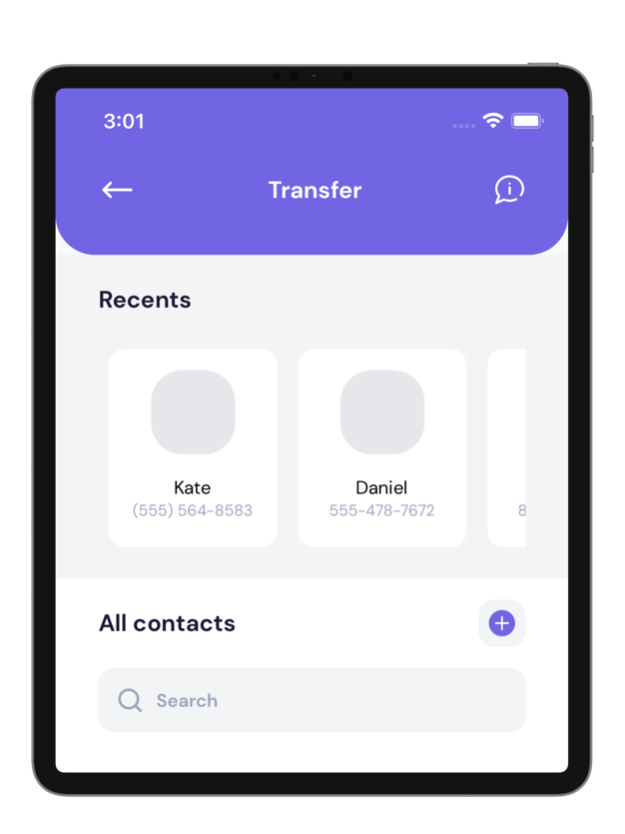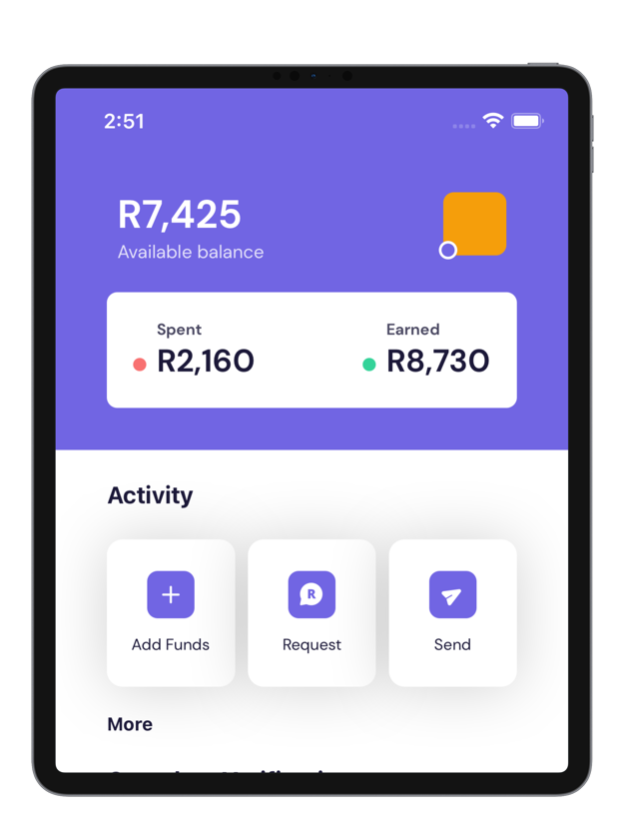Abela - Send, Spend, Save 1.5.7
Free Version
Publisher Description
Welcome to the money app! Available to everyone, NO bank account required! Sign up and get verified in minutes.
Sign Up Quickly and Easily
Joining Abela is painless and hassle-free. All you need is a phone number; your SA ID, passport, or asylum papers; and your best selfie! That’s it! We're one of the best banks for foreigners, but we work great for locals too!
Send Money Freely to Your Friends, Family, or Anyone with an SA Cell Number
Remember when you needed your friends to help you out? Link your contact book and pay them back instantly at no cost, even if they are not an Abela user!
Top Up Your Account Easily
You can top up your Abela account easily and quickly via EFT, OTT, 1Voucher, Ozow, Masterpass, SnapScan, and Zapper. You can also top up at any Pick n Pay nationwide or link an existing debit/credit card!
Get Paid Instantly
Are you running a business and hate the hassle of cash? Get paid instantly without a card machine - all you need is your smartphone and Abela!
Receive and Make Bank Transfers
Need to pay into a bank account, but you don’t have one yourself? No worries! We got you! Simply enter their details and we take care of the rest.
Withdraw Your Money Conveniently
You can withdraw your money from Abela at any time via an EFT, Instant-EFT, from any ATM, or at any Pick n Pay!
Buy Airtime, Electricity, Vouchers and Much Much More!
Get cheap airtime for yourself, or send it to a friend. Send airtime to over 150 countries. You can buy everything from your water, electricity, data, airtime, and much more! We offer you a wide variety of products and services that you can enjoy!
Send Your Money Home with Mukuru, Mama Money, Sikhona, EcoCash, ClickSendNow
Looking to send money to Zimbabwe or other destinations across the continent? No problem! It'll happen in a matter of seconds at no additional cost!
Shop Online and Offline
Want to shop online or offline? Pay by scanning your Zapper, SnapScan, or Masterpass QR code and the best part is, it’s completely FREE! Get those goodies!
Earn with Abela
Share your Abela referral code and earn for each friend who joins Abela, gets verified and loads a minimum of R100.
Get your Abela Debit Card
Shop, swipe, tap in-store or online.
FAQ's:
Can I get a bank account as a foreigner?
-Absolutely! All you need is a valid ID document (Passport or Asylum Seeker document). You do not need an SA work permit!
Can I send money to Zimbabwe from South Africa?
-Yes! Abela is the cheapest way to send money to Zimbabwe in USD.
Can I pay for DSTV?
-Yes! Simply enter your account number, ID or Smart ID and proceed to pay. No additional fees.
Can I get cheap airtime?
-Indeed you can! Enjoy cheap airtime and share it with your friends and family.
Stay tuned
Abela is growing rapidly. Keep updated on the latest features, deals and new promotions on our social media:
Instagram: @abela.app
TikTok / Twitter: @abela_app
Contact us at: hello@abela.app
Abela.app is an offering by Abela iMali (Pty) Ltd (2020/491145/07) in association with Nedbank Ltd (1951/000009/06), an authorized FSP and credit provider.
Apr 18, 2024
Version 1.5.7
-Card Related Improvements
-Minor Bug Fixes & overall UI/UX Improvements
About Abela - Send, Spend, Save
Abela - Send, Spend, Save is a free app for iOS published in the Accounting & Finance list of apps, part of Business.
The company that develops Abela - Send, Spend, Save is Abela iMali Pty Ltd. The latest version released by its developer is 1.5.7.
To install Abela - Send, Spend, Save on your iOS device, just click the green Continue To App button above to start the installation process. The app is listed on our website since 2024-04-18 and was downloaded 6 times. We have already checked if the download link is safe, however for your own protection we recommend that you scan the downloaded app with your antivirus. Your antivirus may detect the Abela - Send, Spend, Save as malware if the download link is broken.
How to install Abela - Send, Spend, Save on your iOS device:
- Click on the Continue To App button on our website. This will redirect you to the App Store.
- Once the Abela - Send, Spend, Save is shown in the iTunes listing of your iOS device, you can start its download and installation. Tap on the GET button to the right of the app to start downloading it.
- If you are not logged-in the iOS appstore app, you'll be prompted for your your Apple ID and/or password.
- After Abela - Send, Spend, Save is downloaded, you'll see an INSTALL button to the right. Tap on it to start the actual installation of the iOS app.
- Once installation is finished you can tap on the OPEN button to start it. Its icon will also be added to your device home screen.